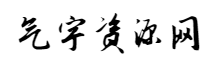SpringBoot整合TrueLicense生成和验证License证书(一)
qiyuwang 2024-10-04 05:02 53 浏览 0 评论
今日分享
每天分享技术实战干货,技术在于积累和收藏,点赞关注小锋,每天实战技术分享。
架构开源地址:https://gitee.com/msxy
License介绍
License,即版权许可证,一般用于收费软件给付费用户提供的访问许可证明。根据应用部署位置的不同,一般可以分为以下两种情况讨论:
- 应用部署在开发者自己的云服务器上。这种情况下用户通过账号登录的形式远程访问,因此只需要在账号登录的时候校验目标账号的有效期、访问权限等信息即可。
- 应用部署在客户的内网环境。因为这种情况开发者无法控制客户的网络环境,也不能保证应用所在服务器可以访问外网,因此通常的做法是使用服务器许可文件,在应用启动的时候加载证书,然后在登录或者其他关键操作的地方校验证书的有效性。
- 部署到客户现场,但是客户服务器可以联网,也可以采用办法许可证书进行验证,也可以远程认证-认证服务器提供认证请求,必须走线上认证才可使用。
任何加密都有反编译、破解、跳过的手段。
license授权机制的原理
TrueLicense是一个开源的证书管理引擎。
- 生成密钥对,使用Keytool生成公私钥证书库。
- 授权者保留私钥,使用私钥对包含授权信息(如使用截止日期,MAC地址等)的license进行数字签名。
- 公钥给使用者(放在验证的代码中使用),用于验证license是否符合使用条件。
springboot整合TrueLicense-生成License证书
1、引入依赖
<!-- License -->
<dependency>
<groupId>de.schlichtherle.truelicense</groupId>
<artifactId>truelicense-core</artifactId>
<version>1.33</version>
</dependency>2、新增LicenseCheckModel自定义校验参数
/**
* @title LicenseCheckModel
* @description 自定义需要校验的License参数
* @author Administrator
* @updateTime 2022/4/30 0030 18:19
*/
@Data
public class LicenseCheckModel implements Serializable{
private static final long serialVersionUID = 8600137500316662317L;
/**
* 可被允许的IP地址
*/
private List<String> ipAddress;
/**
* 可被允许的MAC地址
*/
private List<String> macAddress;
/**
* 可被允许的CPU序列号
*/
private String cpuSerial;
/**
* 可被允许的主板序列号
*/
private String mainBoardSerial;
}3、新增LicenseCreatorParam生成类参数
/**
* @ProjectName LicenseCreatorParam
* @author Administrator
* @version 1.0.0
* @Description License生成类需要的参数
* @createTime 2022/4/30 0030 18:19
*/
@Data
public class LicenseCreatorParam implements Serializable {
private static final long serialVersionUID = -7793154252684580872L;
/**
* 证书subject
*/
private String subject;
/**
* 密钥别称
*/
private String privateAlias;
/**
* 密钥密码(需要妥善保管,不能让使用者知道)
*/
private String keyPass;
/**
* 访问秘钥库的密码
*/
private String storePass;
/**
* 证书生成路径
*/
private String licensePath;
/**
* 密钥库存储路径
*/
private String privateKeysStorePath;
/**
* 证书生效时间
*/
@JsonFormat(pattern = "yyyy-MM-dd HH:mm:ss", timezone = "GMT+8")
private Date issuedTime = new Date();
/**
* 证书失效时间
*/
@JsonFormat(pattern = "yyyy-MM-dd HH:mm:ss", timezone = "GMT+8")
private Date expiryTime;
/**
* 用户类型
*/
private String consumerType = "user";
/**
* 用户数量
*/
private Integer consumerAmount = 1;
/**
* 描述信息
*/
private String description = "";
/**
* 额外的服务器硬件校验信息
*/
private LicenseCheckModel licenseCheckModel;
}4、新建抽象类AbstractServerInfos
用户获取服务器的硬件信息
/**
* @ProjectName AbstractServerInfos
* @author Administrator
* @version 1.0.0
* @Description 用于获取客户服务器的基本信息,如:IP、Mac地址、CPU序列号、主板序列号等
* @createTime 2022/4/30 0030 18:15
*/
public abstract class AbstractServerInfos {
private static Logger logger = LogManager.getLogger(AbstractServerInfos.class);
/**
* @title getServerInfos
* @description 组装需要额外校验的License参数
* @author Administrator
* @updateTime 2022/4/30 0030 18:15
*/
public LicenseCheckModel getServerInfos(){
LicenseCheckModel result = new LicenseCheckModel();
try {
result.setIpAddress(this.getIpAddress());
result.setMacAddress(this.getMacAddress());
result.setCpuSerial(this.getCPUSerial());
result.setMainBoardSerial(this.getMainBoardSerial());
}catch (Exception e){
logger.error("获取服务器硬件信息失败",e);
}
return result;
}
/**
* @title getIpAddress
* @description 获取IP地址
* @author Administrator
* @updateTime 2022/4/30 0030 18:15
*/
protected abstract List<String> getIpAddress() throws Exception;
/**
* @title getMacAddress
* @description 获取Mac地址
* @author Administrator
* @updateTime 2022/4/30 0030 18:16
*/
protected abstract List<String> getMacAddress() throws Exception;
/**
* @title getCPUSerial
* @description 获取CPU序列号
* @author Administrator
* @updateTime 2022/4/30 0030 18:16
*/
protected abstract String getCPUSerial() throws Exception;
/**
* @title getMainBoardSerial
* @description 获取主板序列号
* @author Administrator
* @updateTime 2022/4/30 0030 18:16
*/
protected abstract String getMainBoardSerial() throws Exception;
/**
* @title getLocalAllInetAddress
* @description 获取当前服务器所有符合条件的InetAddress
* @author Administrator
* @updateTime 2022/4/30 0030 18:16
*/
protected List<InetAddress> getLocalAllInetAddress() throws Exception {
List<InetAddress> result = new ArrayList<>(4);
// 遍历所有的网络接口
for (Enumeration networkInterfaces = NetworkInterface.getNetworkInterfaces(); networkInterfaces.hasMoreElements(); ) {
NetworkInterface iface = (NetworkInterface) networkInterfaces.nextElement();
// 在所有的接口下再遍历IP
for (Enumeration inetAddresses = iface.getInetAddresses(); inetAddresses.hasMoreElements(); ) {
InetAddress inetAddr = (InetAddress) inetAddresses.nextElement();
//排除LoopbackAddress、SiteLocalAddress、LinkLocalAddress、MulticastAddress类型的IP地址
if(!inetAddr.isLoopbackAddress() /*&& !inetAddr.isSiteLocalAddress()*/
&& !inetAddr.isLinkLocalAddress() && !inetAddr.isMulticastAddress()){
result.add(inetAddr);
}
}
}
return result;
}
/**
* @title getMacByInetAddress
* @description 获取某个网络接口的Mac地址
* @author Administrator
* @updateTime 2022/4/30 0030 18:16
*/
protected String getMacByInetAddress(InetAddress inetAddr){
try {
byte[] mac = NetworkInterface.getByInetAddress(inetAddr).getHardwareAddress();
StringBuffer stringBuffer = new StringBuffer();
for(int i=0;i<mac.length;i++){
if(i != 0) {
stringBuffer.append("-");
}
//将十六进制byte转化为字符串
String temp = Integer.toHexString(mac[i] & 0xff);
if(temp.length() == 1){
stringBuffer.append("0" + temp);
}else{
stringBuffer.append(temp);
}
}
return stringBuffer.toString().toUpperCase();
} catch (SocketException e) {
e.printStackTrace();
}
return null;
}
}
新增LinuxServerInfos获取硬件信息
/**
* @ProjectName LinuxServerInfos
* @author Administrator
* @version 1.0.0
* @Description 用于获取客户Linux服务器的基本信息
* @createTime 2022/4/30 0030 18:20
*/
public class LinuxServerInfos extends AbstractServerInfos {
@Override
protected List<String> getIpAddress() throws Exception {
List<String> result = null;
//获取所有网络接口
List<InetAddress> inetAddresses = getLocalAllInetAddress();
if(inetAddresses != null && inetAddresses.size() > 0){
result = inetAddresses.stream().map(InetAddress::getHostAddress).distinct().map(String::toLowerCase).collect(Collectors.toList());
}
return result;
}
@Override
protected List<String> getMacAddress() throws Exception {
List<String> result = null;
//1. 获取所有网络接口
List<InetAddress> inetAddresses = getLocalAllInetAddress();
if(inetAddresses != null && inetAddresses.size() > 0){
//2. 获取所有网络接口的Mac地址
result = inetAddresses.stream().map(this::getMacByInetAddress).distinct().collect(Collectors.toList());
}
return result;
}
@Override
protected String getCPUSerial() throws Exception {
//序列号
String serialNumber = "";
//使用dmidecode命令获取CPU序列号
String[] shell = {"/bin/bash","-c","dmidecode -t processor | grep 'ID' | awk -F ':' '{print $2}' | head -n 1"};
Process process = Runtime.getRuntime().exec(shell);
process.getOutputStream().close();
BufferedReader reader = new BufferedReader(new InputStreamReader(process.getInputStream()));
String line = reader.readLine().trim();
if(StringUtils.isNotBlank(line)){
serialNumber = line;
}
reader.close();
return serialNumber;
}
@Override
protected String getMainBoardSerial() throws Exception {
//序列号
String serialNumber = "";
//使用dmidecode命令获取主板序列号
String[] shell = {"/bin/bash","-c","dmidecode | grep 'Serial Number' | awk -F ':' '{print $2}' | head -n 1"};
Process process = Runtime.getRuntime().exec(shell);
process.getOutputStream().close();
BufferedReader reader = new BufferedReader(new InputStreamReader(process.getInputStream()));
String line = reader.readLine().trim();
if(StringUtils.isNotBlank(line)){
serialNumber = line;
}
reader.close();
return serialNumber;
}
}
新增WindowsServer获取硬件信息
/**
* @ProjectName WindowsServerInfos
* @author Administrator
* @version 1.0.0
* @Description 用于获取客户Windows服务器的基本信息
* @createTime 2022/4/30 0030 18:20
*/
public class WindowsServerInfos extends AbstractServerInfos {
@Override
protected List<String> getIpAddress() throws Exception {
List<String> result = null;
//获取所有网络接口
List<InetAddress> inetAddresses = getLocalAllInetAddress();
if(inetAddresses != null && inetAddresses.size() > 0){
result = inetAddresses.stream().map(InetAddress::getHostAddress).distinct().map(String::toLowerCase).collect(Collectors.toList());
}
return result;
}
@Override
protected List<String> getMacAddress() throws Exception {
List<String> result = null;
//1. 获取所有网络接口
List<InetAddress> inetAddresses = getLocalAllInetAddress();
if(inetAddresses != null && inetAddresses.size() > 0){
//2. 获取所有网络接口的Mac地址
result = inetAddresses.stream().map(this::getMacByInetAddress).distinct().collect(Collectors.toList());
}
return result;
}
@Override
protected String getCPUSerial() throws Exception {
//序列号
String serialNumber = "";
//使用WMIC获取CPU序列号
Process process = Runtime.getRuntime().exec("wmic cpu get processorid");
process.getOutputStream().close();
Scanner scanner = new Scanner(process.getInputStream());
if(scanner.hasNext()){
scanner.next();
}
if(scanner.hasNext()){
serialNumber = scanner.next().trim();
}
scanner.close();
return serialNumber;
}
@Override
protected String getMainBoardSerial() throws Exception {
//序列号
String serialNumber = "";
//使用WMIC获取主板序列号
Process process = Runtime.getRuntime().exec("wmic baseboard get serialnumber");
process.getOutputStream().close();
Scanner scanner = new Scanner(process.getInputStream());
if(scanner.hasNext()){
scanner.next();
}
if(scanner.hasNext()){
serialNumber = scanner.next().trim();
}
scanner.close();
return serialNumber;
}
}5、新增自定义CustomKeyStoreParam
自定义KeyStoreParam类CustomKeyStoreParam类继承AbstractKeyStoreParam,实现里面一些该实现的方法。并且重写getStream()获取文件内容的方法,改成从磁盘位置读取。
/**
* @ProjectName CustomKeyStoreParam
* @author Administrator
* @version 1.0.0
* @Description 自定义KeyStoreParam,用于将公私钥存储文件存放到其他磁盘位置而不是项目中
* @createTime 2022/4/30 0030 18:16
*/
public class CustomKeyStoreParam extends AbstractKeyStoreParam {
/**
* 公钥/私钥在磁盘上的存储路径
*/
private String storePath;
private String alias;
private String storePwd;
private String keyPwd;
public CustomKeyStoreParam(Class clazz, String resource,String alias,String storePwd,String keyPwd) {
super(clazz, resource);
this.storePath = resource;
this.alias = alias;
this.storePwd = storePwd;
this.keyPwd = keyPwd;
}
@Override
public String getAlias() {
return alias;
}
@Override
public String getStorePwd() {
return storePwd;
}
@Override
public String getKeyPwd() {
return keyPwd;
}
/**
* @title getStream
* @description
* 复写de.schlichtherle.license.AbstractKeyStoreParam的getStream()方法<br/>
* 用于将公私钥存储文件存放到其他磁盘位置而不是项目中
* @author Administrator
* @updateTime 2022/4/30 0030 18:16
*/
@Override
public InputStream getStream() throws IOException {
final InputStream in = new FileInputStream(new File(storePath));
if (null == in){
throw new FileNotFoundException(storePath);
}
return in;
}
}
6、新增自定义LicenseManager
继承LicenseManager类,增加我们额外信息的验证(TrueLicense默认只给我们验证了时间)。大家需要根据自己的需求在validate()里面增加额外的验证。
/**
* @title CustomLicenseManager
* @description 自定义LicenseManager,用于增加额外的服务器硬件信息校验
* @author Administrator
* @updateTime 2022/4/30 0030 18:17
*/
public class CustomLicenseManager extends LicenseManager{
private static Logger logger = LogManager.getLogger(CustomLicenseManager.class);
//XML编码
private static final String XML_CHARSET = "UTF-8";
//默认BUFSIZE
private static final int DEFAULT_BUFSIZE = 8 * 1024;
public CustomLicenseManager() {
}
public CustomLicenseManager(LicenseParam param) {
super(param);
}
/**
* @title create
* @description 复写create方法
* @author Administrator
* @updateTime 2022/4/30 0030 18:17
*/
@Override
protected synchronized byte[] create(
LicenseContent content,
LicenseNotary notary)
throws Exception {
initialize(content);
this.validateCreate(content);
final GenericCertificate certificate = notary.sign(content);
return getPrivacyGuard().cert2key(certificate);
}
/**
* @title install
* @description 复写install方法,其中validate方法调用本类中的validate方法,校验IP地址、Mac地址等其他信息
* @author Administrator
* @updateTime 2022/4/30 0030 18:17
*/
@Override
protected synchronized LicenseContent install(
final byte[] key,
final LicenseNotary notary)
throws Exception {
final GenericCertificate certificate = getPrivacyGuard().key2cert(key);
notary.verify(certificate);
final LicenseContent content = (LicenseContent)this.load(certificate.getEncoded());
this.validate(content);
setLicenseKey(key);
setCertificate(certificate);
return content;
}
/**
* @title verify
* @description 复写verify方法,调用本类中的validate方法,校验IP地址、Mac地址等其他信息
* @author Administrator
* @updateTime 2022/4/30 0030 18:17
*/
@Override
protected synchronized LicenseContent verify(final LicenseNotary notary)
throws Exception {
GenericCertificate certificate = getCertificate();
// Load license key from preferences,
final byte[] key = getLicenseKey();
if (null == key){
throw new NoLicenseInstalledException(getLicenseParam().getSubject());
}
certificate = getPrivacyGuard().key2cert(key);
notary.verify(certificate);
final LicenseContent content = (LicenseContent)this.load(certificate.getEncoded());
this.validate(content);
setCertificate(certificate);
return content;
}
/**
* @title validateCreate
* @description 校验生成证书的参数信息
* @author Administrator
* @updateTime 2022/4/30 0030 18:18
*/
protected synchronized void validateCreate(final LicenseContent content)
throws LicenseContentException {
final LicenseParam param = getLicenseParam();
final Date now = new Date();
final Date notBefore = content.getNotBefore();
final Date notAfter = content.getNotAfter();
if (null != notAfter && now.after(notAfter)){
throw new LicenseContentException("证书失效时间不能早于当前时间");
}
if (null != notBefore && null != notAfter && notAfter.before(notBefore)){
throw new LicenseContentException("证书生效时间不能晚于证书失效时间");
}
final String consumerType = content.getConsumerType();
if (null == consumerType){
throw new LicenseContentException("用户类型不能为空");
}
}
/**
* @title validate
* @description 复写validate方法,增加IP地址、Mac地址等其他信息校验
* @author Administrator
* @updateTime 2022/4/30 0030 18:18
*/
@Override
protected synchronized void validate(final LicenseContent content)
throws LicenseContentException {
//1. 首先调用父类的validate方法
super.validate(content);
//2. 然后校验自定义的License参数
//License中可被允许的参数信息
LicenseCheckModel expectedCheckModel = (LicenseCheckModel) content.getExtra();
//当前服务器真实的参数信息
LicenseCheckModel serverCheckModel = getServerInfos();
if(expectedCheckModel != null && serverCheckModel != null){
//校验IP地址
if(!checkIpAddress(expectedCheckModel.getIpAddress(),serverCheckModel.getIpAddress())){
throw new LicenseContentException("当前服务器的IP没在授权范围内");
}
//校验Mac地址
if(!checkIpAddress(expectedCheckModel.getMacAddress(),serverCheckModel.getMacAddress())){
throw new LicenseContentException("当前服务器的Mac地址没在授权范围内");
}
//校验主板序列号
if(!checkSerial(expectedCheckModel.getMainBoardSerial(),serverCheckModel.getMainBoardSerial())){
throw new LicenseContentException("当前服务器的主板序列号没在授权范围内");
}
//校验CPU序列号
if(!checkSerial(expectedCheckModel.getCpuSerial(),serverCheckModel.getCpuSerial())){
throw new LicenseContentException("当前服务器的CPU序列号没在授权范围内");
}
}else{
throw new LicenseContentException("不能获取服务器硬件信息");
}
}
/**
* @title load
* @description 重写XMLDecoder解析XML
* @author Administrator
* @updateTime 2022/4/30 0030 18:18
*/
private Object load(String encoded){
BufferedInputStream inputStream = null;
XMLDecoder decoder = null;
try {
inputStream = new BufferedInputStream(new ByteArrayInputStream(encoded.getBytes(XML_CHARSET)));
decoder = new XMLDecoder(new BufferedInputStream(inputStream, DEFAULT_BUFSIZE),null,null);
return decoder.readObject();
} catch (UnsupportedEncodingException e) {
e.printStackTrace();
} finally {
try {
if(decoder != null){
decoder.close();
}
if(inputStream != null){
inputStream.close();
}
} catch (Exception e) {
logger.error("XMLDecoder解析XML失败",e);
}
}
return null;
}
/**
* @title getServerInfos
* @description 获取当前服务器需要额外校验的License参数
* @author Administrator
* @updateTime 2022/4/30 0030 18:18
*/
private LicenseCheckModel getServerInfos(){
//操作系统类型
String osName = System.getProperty("os.name").toLowerCase();
AbstractServerInfos abstractServerInfos = null;
//根据不同操作系统类型选择不同的数据获取方法
if (osName.startsWith("windows")) {
abstractServerInfos = new WindowsServerInfos();
} else if (osName.startsWith("linux")) {
abstractServerInfos = new LinuxServerInfos();
}else{//其他服务器类型
abstractServerInfos = new LinuxServerInfos();
}
return abstractServerInfos.getServerInfos();
}
/**
* @title checkIpAddress
* @description
* 校验当前服务器的IP/Mac地址是否在可被允许的IP范围内<br/>
* 如果存在IP在可被允许的IP/Mac地址范围内,则返回true
* @author Administrator
* @updateTime 2022/4/30 0030 18:18
*/
private boolean checkIpAddress(List<String> expectedList,List<String> serverList){
if(expectedList != null && expectedList.size() > 0){
if(serverList != null && serverList.size() > 0){
for(String expected : expectedList){
if(serverList.contains(expected.trim())){
return true;
}
}
}
return false;
}else {
return true;
}
}
/**
* @title checkSerial
* @description 校验当前服务器硬件(主板、CPU等)序列号是否在可允许范围内
* @author Administrator
* @updateTime 2022/4/30 0030 18:18
*/
private boolean checkSerial(String expectedSerial,String serverSerial){
if(StringUtils.isNotBlank(expectedSerial)){
if(StringUtils.isNotBlank(serverSerial)){
if(expectedSerial.equals(serverSerial)){
return true;
}
}
return false;
}else{
return true;
}
}
}7、新增LicenseCreator证书生成类
/**
* @ProjectName LicenseCreator
* @author Administrator
* @version 1.0.0
* @Description License生成类
* @createTime 2022/4/30 0030 18:19
*/
public class LicenseCreator {
private static Logger logger = LogManager.getLogger(LicenseCreator.class);
private final static X500Principal DEFAULT_HOLDER_AND_ISSUER = new X500Principal("CN=localhost, OU=localhost, O=localhost, L=SH, ST=SH, C=CN");
private LicenseCreatorParam param;
public LicenseCreator(LicenseCreatorParam param) {
this.param = param;
}
/**
* @title generateLicense
* @description 生成License证书
* @author Administrator
* @updateTime 2022/4/30 0030 18:19
*/
public boolean generateLicense(){
try {
LicenseManager licenseManager = new CustomLicenseManager(initLicenseParam());
LicenseContent licenseContent = initLicenseContent();
licenseManager.store(licenseContent,new File(param.getLicensePath()));
return true;
}catch (Exception e){
logger.error(MessageFormat.format("证书生成失败:{0}",param),e);
return false;
}
}
/**
* @title initLicenseParam
* @description 初始化证书生成参数
* @author Administrator
* @updateTime 2022/4/30 0030 18:19
*/
private LicenseParam initLicenseParam(){
Preferences preferences = Preferences.userNodeForPackage(LicenseCreator.class);
//设置对证书内容加密的秘钥
CipherParam cipherParam = new DefaultCipherParam(param.getStorePass());
KeyStoreParam privateStoreParam = new CustomKeyStoreParam(LicenseCreator.class
,param.getPrivateKeysStorePath()
,param.getPrivateAlias()
,param.getStorePass()
,param.getKeyPass());
LicenseParam licenseParam = new DefaultLicenseParam(param.getSubject()
,preferences
,privateStoreParam
,cipherParam);
return licenseParam;
}
/**
* @title initLicenseContent
* @description 设置证书生成正文信息
* @author Administrator
* @updateTime 2022/4/30 0030 18:19
*/
private LicenseContent initLicenseContent(){
LicenseContent licenseContent = new LicenseContent();
licenseContent.setHolder(DEFAULT_HOLDER_AND_ISSUER);
licenseContent.setIssuer(DEFAULT_HOLDER_AND_ISSUER);
licenseContent.setSubject(param.getSubject());
licenseContent.setIssued(param.getIssuedTime());
licenseContent.setNotBefore(param.getIssuedTime());
licenseContent.setNotAfter(param.getExpiryTime());
licenseContent.setConsumerType(param.getConsumerType());
licenseContent.setConsumerAmount(param.getConsumerAmount());
licenseContent.setInfo(param.getDescription());
//扩展校验服务器硬件信息
licenseContent.setExtra(param.getLicenseCheckModel());
return licenseContent;
}
}8、新增LicenseCreatorController证书生成
这个Controller对外提供了两个RESTful接口,分别是「获取服务器硬件信息」和「生成证书」
/**
* @ProjectName LicenseCreatorController
* @author Administrator
* @version 1.0.0
* @Description 于生成证书文件,不能放在给客户部署的代码里
* @createTime 2022/4/30 0030 18:13
*/
@RestController
@RequestMapping("/license")
public class LicenseCreatorController {
/**
* 证书生成路径
*/
@Value("${license.licensePath}")
private String licensePath;
/**
* @title 获取服务器硬件信息
* @description @param osName 操作系统类型,如果为空则自动判断
* @author Administrator
* @updateTime 2022/4/30 0030 18:14
*/
@RequestMapping(value = "/getServerInfos")
public LicenseCheckModel getServerInfos(@RequestParam(value = "osName",required = false) String osName) {
//操作系统类型
if(StringUtils.isBlank(osName)){
osName = System.getProperty("os.name");
}
osName = osName.toLowerCase();
AbstractServerInfos abstractServerInfos = null;
//根据不同操作系统类型选择不同的数据获取方法
if (osName.startsWith("windows")) {
abstractServerInfos = new WindowsServerInfos();
} else if (osName.startsWith("linux")) {
abstractServerInfos = new LinuxServerInfos();
}else{//其他服务器类型
abstractServerInfos = new LinuxServerInfos();
}
return abstractServerInfos.getServerInfos();
}
/**
* @title 生成证书
* @description
* {
* "result": "ok",
* "msg": {
* "subject": "license_demo",
* "privateAlias": "privateKey",
* "keyPass": "private_password1234",
* "storePass": "public_password1234",
* "licensePath": "D:/license/license.lic",
* "privateKeysStorePath": "D:/license/privateKeys.keystore",
* "issuedTime": "2022-04-10 00:00:01",
* "expiryTime": "2022-05-31 23:59:59",
* "consumerType": "User",
* "consumerAmount": 1,
* "description": "这是证书描述信息",
* "licenseCheckModel": {
* "ipAddress": [],
* "macAddress": [],
* "cpuSerial": "",
* "mainBoardSerial": ""
* }
* }
* }
* @author Administrator
* @updateTime 2022/4/30 0030 18:14
*/
@RequestMapping(value = "/generateLicense",produces = {MediaType.APPLICATION_JSON_UTF8_VALUE})
public Map<String,Object> generateLicense(@RequestBody(required = true) LicenseCreatorParam param) {
Map<String,Object> resultMap = new HashMap<>(2);
if(StringUtils.isBlank(param.getLicensePath())){
param.setLicensePath(licensePath);
}
LicenseCreator licenseCreator = new LicenseCreator(param);
boolean result = licenseCreator.generateLicense();
if(result){
resultMap.put("result","ok");
resultMap.put("msg",param);
}else{
resultMap.put("result","error");
resultMap.put("msg","证书文件生成失败!");
}
return resultMap;
}
}
9、使用Keytool生成公私钥证书库
假如我们设置公钥库密码为:public_password1234,私钥库密码为:private_password1234,则生成命令如下:
## 1. 生成私匙库
# validity:私钥的有效期多少天
# alias:私钥别称
# keystore: 指定私钥库文件的名称(生成在当前目录)
# storepass:指定私钥库的密码(获取keystore信息所需的密码)
# keypass:指定别名条目的密码(私钥的密码)
keytool -genkeypair -keysize 1024 -validity 3650 -alias "privateKey" -keystore "privateKeys.keystore" -storepass "public_password1234" -keypass "private_password1234" -dname "CN=localhost, OU=localhost, O=localhost, L=SH, ST=SH, C=CN"
## 2. 把私匙库内的公匙导出到一个文件当中
# alias:私钥别称
# keystore:指定私钥库的名称(在当前目录查找)
# storepass: 指定私钥库的密码
# file:证书名称
keytool -exportcert -alias "privateKey" -keystore "privateKeys.keystore" -storepass "public_password1234" -file "certfile.cer"
## 3. 再把这个证书文件导入到公匙库
# alias:公钥别称
# file:证书名称
# keystore:公钥文件名称
# storepass:指定私钥库的密码
keytool -import -alias "publicCert" -file "certfile.cer" -keystore "publicCerts.keystore" -storepass "public_password1234"述命令执行完成之后,会在当前路径下生成三个文件,分别是:privateKeys.keystore、publicCerts.keystore、certfile.cer。其中文件certfile.cer不再需要可以删除,文件privateKeys.keystore用于当前的 qingfeng-server 项目给客户生成license文件,而文件publicCerts.keystore则随应用代码部署到客户qingfeng-client服务器,用户解密license文件并校验其许可信息。
10、生成license证书
运行项目,项目启动后,通过postmain进行测试:
获取服务器硬件信息
请求地址:http://localhost:8000/license/getServerInfos
生成license证书
访问地址:http://localhost:8000/license/generateLicense
请求时需要在Header中添加一个 Content-Type ,其值为:application/json;charset=UTF-8。参数示例如下
{
"subject": "license_demo",
"privateAlias": "privateKey",
"keyPass": "private_password1234",
"storePass": "public_password1234",
"licensePath": "D:/license/license.lic",
"privateKeysStorePath": "D:/license/privateKeys.keystore",
"issuedTime": "2022-04-10 00:00:01",
"expiryTime": "2022-05-31 23:59:59",
"consumerType": "User",
"consumerAmount": 1,
"description": "这是证书描述信息",
"licenseCheckModel": {
"ipAddress": [],
"macAddress": [],
"cpuSerial": "",
"mainBoardSerial": ""
}
}如果请求成功,那么最后会在 licensePath 参数设置的路径生成一个 license.lic 的文件,这个文件就是给客户部署代码的服务器许可文件。
新建Test测试类生成证书
/**
* @author Administrator
* @version 1.0.0
* @ProjectName qingfeng-license
* @Description TODO
* @createTime 2022年04月30日 21:27:00
*/
@SpringBootTest
public class LicenseTest {
/**
* {
* "subject": "license_demo",
* "privateAlias": "privateKey",
* "keyPass": "private_password1234",
* "storePass": "public_password1234",
* "licensePath": "D:/license/license.lic",
* "privateKeysStorePath": "D:/license/privateKeys.keystore",
* "issuedTime": "2022-04-10 00:00:01",
* "expiryTime": "2022-05-31 23:59:59",
* "consumerType": "User",
* "consumerAmount": 1,
* "description": "这是证书描述信息",
* "licenseCheckModel": {
* "ipAddress": [],
* "macAddress": [],
* "cpuSerial": "",
* "mainBoardSerial": ""
* }
* }
*/
@Test
public void licenseCreate() {
// 生成license需要的一些参数
LicenseCreatorParam param = new LicenseCreatorParam();
param.setSubject("license_demo");
param.setPrivateAlias("privateKey");
param.setKeyPass("private_password1234");
param.setStorePass("public_password1234");
param.setLicensePath("D:/license/license.lic");
param.setPrivateKeysStorePath("D:/license/privateKeys.keystore");
Calendar issueCalendar = Calendar.getInstance();
param.setIssuedTime(issueCalendar.getTime());
Calendar expiryCalendar = Calendar.getInstance();
expiryCalendar.set(2022, Calendar.JUNE, 31, 23, 59, 59);
param.setExpiryTime(expiryCalendar.getTime());
param.setConsumerType("user");
param.setConsumerAmount(1);
param.setDescription("这是证书描述信息");
//自定义需要校验的License参数
LicenseCheckModel licenseCheckModel = new LicenseCheckModel();
licenseCheckModel.setCpuSerial("");
licenseCheckModel.setMainBoardSerial("");
licenseCheckModel.setIpAddress(new ArrayList<>());
licenseCheckModel.setMacAddress(new ArrayList<>());
LicenseCreator licenseCreator = new LicenseCreator(param);
param.setLicenseCheckModel(licenseCheckModel);
// 生成license
licenseCreator.generateLicense();
}
}相关推荐
- 别再乱找了!这才是 Alist 本地安装挂载的正确打开方式
-
一、探秘Alist的神奇世界在这个数据爆炸的时代,我们的生活里充斥着各种各样的网盘服务,百度网盘、阿里云盘、腾讯微云等等,它们成了我们存储资料的得力助手。但随着网盘数量的增多,管理这些分散在不同平...
- 如何将数据从旧iPhone传输到新iPhone 16?这五个方法你必须知道!
-
前不久,苹果发布了备受期待的iPhone16系列,新机型搭载了更强大的芯片、更流畅的操作体验,还有备受热议的全新摄像系统。无论你是冲着A18仿生芯片,还是更丰富的动态岛功能,相信很多果粉早已跃跃欲试...
- 大数据传输的定义与大数据传输解决方案的选择
-
当我们需要处理大量的数据时,我们就要把数据从一个地方移动到另一个地方。这个过程就叫做大数据传输。它通常需要用到高速的网络连接、分散的存储系统和数据传输协议,以保证数据的快速、可靠和安全的移动。常用的大...
- 【工具】在线传输文件工具(在线文件互传)
-
前言在线传输文件工具主要是用于在不同的设备之间,如手机、电脑、平板等快速便捷地传送文件。告别使用USB传统传输文件的方式。...
- 如何使用 CAN-FD 在 LPC5500 上传输数据
-
目录1引言2CAN-FD3示例演示1引言...
- 轻松同步:将照片从三星手机传输到iPad的简便方法
-
概括想要在新iPad上查看三星照片吗?但是,如果您不知道如何将照片从三星手机传输到iPad,则无法在iPad上查看图片。为此,本文分享了7个有用的方法,以便您可以使用它们在不同操作系统之...
- 常见又地道的网络缩写:美剧中常说的SFW到底是个啥?
-
在这堂课中,让我们来学习更多在数字网络世界中常用的有趣网络用语。7shifts/unsplashhttp,https“http”和“https”是万维网(www)传输文件用的协议。“http”是hy...
- 每天学会一个计算机网络协议之FTP
-
开始行文之前提出一个问题,相信大家在看完本文后一定可以回答当我们在网站上填写注册信息的时候,需要我们上传照片,上传的过程发生了什么?下面引入我们的主角,FTP文件传输协议FTPFileTransf...
- 即用即走,这3款文件分享工具真香
-
打工人的日常,免不了「文件分享存储服务」的需求。我们一般会选择不同的网盘,但是大家也知道,网盘不是限速就是叫你充值。今天跟大家简单推荐3款文件分享工具,既可以免登录匿名使用,而且操作简单稳定性也不错。...
- 安卓手机里的文件和照片与Mac互传的办法
-
因为HandShake一段时间未更新,似乎目前不可操作。我一时间未找到更好的「传输」办法,经实践操作,向大家介绍一下「安卓手机」,包括「一加」、「索尼」,都可用此方法,来进行文件传输到Mac的...
- 软网推荐:同一个平台选择不同的传输方法
-
平时上网的时候,我们经常要分享一些文件给其他朋友,一般通过云服务平台来实现。今天笔者给大家介绍的Worksphere传输服务,它提供了两种不同的分享方式,方便我们根据实际需要进行选择。一个链接分享所有...
- 跨平台不限速的免费文件传输网站(跨平台不限速的免费文件传输网站是什么)
-
大家好,欢迎来到天天惠分享,不知道各位平时都是用什么方法来进行文件跨平台传输的呢?是百度网盘?微信还是QQ?亦或是有线传输。虽然这些方法都可以达到传输的目的,但都有各自的缺陷,使用起来一言难尽。比如百...
- 全网最全最详细的全平台文件传输方法,解决你文件传输问题(一)
-
前言想必现在大多数人文件传输的方法还是使用qq微信,但是qq微信的文件传输有时候真是,...
- 文件传输工具有哪些?这3款堪称办公必备!
-
在不同设备间,想把文件从一台设备传输到另一台,尤其是大体积文件,更是免不了用到文件传输工具,可以说文件传输工具已成为提升效率的关键载体。面对海量文档、设计素材、会议纪要的流转需求,传统邮件附件、U盘拷...
- 小白也能用的跨网文件交换系统!10款简单易上手的文件摆渡工具
-
跨网文件交换系统对于需要频繁在不同网络环境中进行文件共享的用户来说至关重要。以下是10款简单易上手的文件摆渡工具,适合小白用户使用,帮助他们高效地分享和传输文件。10款简单易上手的跨网文件交换工具1....
欢迎 你 发表评论:
- 一周热门
- 最近发表
- 标签列表
-
- navicat无法连接mysql服务器 (65)
- 下横线怎么打 (71)
- flash插件怎么安装 (60)
- lol体验服怎么进 (66)
- ae插件怎么安装 (62)
- yum卸载 (75)
- .key文件 (63)
- cad一打开就致命错误是怎么回事 (61)
- rpm文件怎么安装 (66)
- linux取消挂载 (81)
- ie代理配置错误 (61)
- ajax error (67)
- centos7 重启网络 (67)
- centos6下载 (58)
- mysql 外网访问权限 (69)
- centos查看内核版本 (61)
- ps错误16 (66)
- nodejs读取json文件 (64)
- centos7 1810 (59)
- 加载com加载项时运行错误 (67)
- php打乱数组顺序 (68)
- cad安装失败怎么解决 (58)
- 因文件头错误而不能打开怎么解决 (68)
- js判断字符串为空 (62)
- centos查看端口 (64)