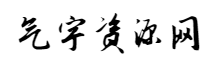Afuzz:一款功能强大的自动化Web路径模糊测试工具
qiyuwang 2024-10-25 16:41 10 浏览 0 评论
关于Afuzz
Afuzz是一款功能强大的自动化Web路径模糊测试工具,该工具专为Web安全专家和漏洞奖励Hunter设计,可以帮助我们以自动化的形式扫描和收集目标Web应用程序中的页面、语言和相关统计分析等数据。
功能介绍
1、Afuzz可以通过自动化的形式检测目标Web应用程序所使用的开发语言;
2、使用黑名单过滤无效页面;
3、使用白名单寻找漏洞奖励Hunter感兴趣的页面内容;
4、过滤页面中的随机内容;
5、以多种方式判断404错误页面;
6、扫描完成后执行统计数据分析,并生成最终的结果;
7、支持HTTP2;
工具安装
由于该工具基于Python开发,因此我们首先需要在本地设备上安装并配置好Python环境。接下来,广大研究人员可以直接使用下列命令将该项目源码克隆至本地:
git clone https://github.com/rapiddns/Afuzz.git然后切换到项目目录中,使用pip工具和项目提供的requirements.txt文件安装该工具所需的其他依赖组件:
cd Afuzz
pip install -r requirements.txt依赖组件安装完成后,执行下列安装脚本即可:
python setup.py install除此之外,我们还可以直接使用pip工具安装Afuzz:
pip install afuzz工具选项
参数解释
-h, --help 显示工具帮助信息和退出
-u URL, --url URL 设置目标URL
-o OUTPUT, --output OUTPUT
输出文件路径
-e EXTENSIONS, --extensions EXTENSIONS
扩展列表,逗号分隔 (例如: php,aspx,jsp)
-t THREAD, --thread THREAD
线程数量
-d DEPTH, --depth DEPTH
最大递归深度
-w WORDLIST, --wordlist WORDLIST
字典文件路径
-f, --fullpath 完整路径
-p PROXY, --proxy PROXY
代理, (例如:http://127.0.0.1:8080)工具运行
使用命令
afuzz -u https://targetafuzz -e php,html,js,json -u https://targetafuzz -e php,html,js -u https://target -d 3多线程使用
afuzz -e aspx,jsp,php,htm,js,bak,zip,txt,xml -u https://target -t 50工具运行样例
afuzz -u http://testphp.vulnweb.com -t 30扫描结果
数据表
+---------------------------------------------------------------------------------------------------------------------------------------------------------------------------------------------------+
| http://testphp.vulnweb.com/ |
+-----------------------------+---------------------+--------+-----------------------------------+-----------------------+--------+--------------------------+-------+-------+-----------+----------+
| target | path | status | redirect | title | length | content-type | lines | words | type | mark |
+-----------------------------+---------------------+--------+-----------------------------------+-----------------------+--------+--------------------------+-------+-------+-----------+----------+
| http://testphp.vulnweb.com/ | .idea/workspace.xml | 200 | | | 12437 | text/xml | 217 | 774 | check | |
| http://testphp.vulnweb.com/ | admin | 301 | http://testphp.vulnweb.com/admin/ | 301 Moved Permanently | 169 | text/html | 8 | 11 | folder | 30x |
| http://testphp.vulnweb.com/ | login.php | 200 | | login page | 5009 | text/html | 120 | 432 | check | |
| http://testphp.vulnweb.com/ | .idea/.name | 200 | | | 6 | application/octet-stream | 1 | 1 | check | |
| http://testphp.vulnweb.com/ | .idea/vcs.xml | 200 | | | 173 | text/xml | 8 | 13 | check | |
| http://testphp.vulnweb.com/ | .idea/ | 200 | | Index of /.idea/ | 937 | text/html | 14 | 46 | whitelist | index of |
| http://testphp.vulnweb.com/ | cgi-bin/ | 403 | | 403 Forbidden | 276 | text/html | 10 | 28 | folder | 403 |
| http://testphp.vulnweb.com/ | .idea/encodings.xml | 200 | | | 171 | text/xml | 6 | 11 | check | |
| http://testphp.vulnweb.com/ | search.php | 200 | | search | 4218 | text/html | 104 | 364 | check | |
| http://testphp.vulnweb.com/ | product.php | 200 | | picture details | 4576 | text/html | 111 | 377 | check | |
| http://testphp.vulnweb.com/ | admin/ | 200 | | Index of /admin/ | 248 | text/html | 8 | 16 | whitelist | index of |
| http://testphp.vulnweb.com/ | .idea | 301 | http://testphp.vulnweb.com/.idea/ | 301 Moved Permanently | 169 | text/html | 8 | 11 | folder | 30x |
+-----------------------------+---------------------+--------+-----------------------------------+-----------------------+--------+--------------------------+-------+-------+-----------+----------+```JSON格式数据
{
"result": [
{
"target": "http://testphp.vulnweb.com/",
"path": ".idea/workspace.xml",
"status": 200,
"redirect": "",
"title": "",
"length": 12437,
"content_type": "text/xml",
"lines": 217,
"words": 774,
"type": "check",
"mark": "",
"subdomain": "testphp.vulnweb.com",
"depth": 0,
"url": "http://testphp.vulnweb.com/.idea/workspace.xml"
},
{
"target": "http://testphp.vulnweb.com/",
"path": "admin",
"status": 301,
"redirect": "http://testphp.vulnweb.com/admin/",
"title": "301 Moved Permanently",
"length": 169,
"content_type": "text/html",
"lines": 8,
"words": 11,
"type": "folder",
"mark": "30x",
"subdomain": "testphp.vulnweb.com",
"depth": 0,
"url": "http://testphp.vulnweb.com/admin"
},
{
"target": "http://testphp.vulnweb.com/",
"path": "login.php",
"status": 200,
"redirect": "",
"title": "login page",
"length": 5009,
"content_type": "text/html",
"lines": 120,
"words": 432,
"type": "check",
"mark": "",
"subdomain": "testphp.vulnweb.com",
"depth": 0,
"url": "http://testphp.vulnweb.com/login.php"
},
{
"target": "http://testphp.vulnweb.com/",
"path": ".idea/.name",
"status": 200,
"redirect": "",
"title": "",
"length": 6,
"content_type": "application/octet-stream",
"lines": 1,
"words": 1,
"type": "check",
"mark": "",
"subdomain": "testphp.vulnweb.com",
"depth": 0,
"url": "http://testphp.vulnweb.com/.idea/.name"
},
{
"target": "http://testphp.vulnweb.com/",
"path": ".idea/vcs.xml",
"status": 200,
"redirect": "",
"title": "",
"length": 173,
"content_type": "text/xml",
"lines": 8,
"words": 13,
"type": "check",
"mark": "",
"subdomain": "testphp.vulnweb.com",
"depth": 0,
"url": "http://testphp.vulnweb.com/.idea/vcs.xml"
},
{
"target": "http://testphp.vulnweb.com/",
"path": ".idea/",
"status": 200,
"redirect": "",
"title": "Index of /.idea/",
"length": 937,
"content_type": "text/html",
"lines": 14,
"words": 46,
"type": "whitelist",
"mark": "index of",
"subdomain": "testphp.vulnweb.com",
"depth": 0,
"url": "http://testphp.vulnweb.com/.idea/"
},
{
"target": "http://testphp.vulnweb.com/",
"path": "cgi-bin/",
"status": 403,
"redirect": "",
"title": "403 Forbidden",
"length": 276,
"content_type": "text/html",
"lines": 10,
"words": 28,
"type": "folder",
"mark": "403",
"subdomain": "testphp.vulnweb.com",
"depth": 0,
"url": "http://testphp.vulnweb.com/cgi-bin/"
},
{
"target": "http://testphp.vulnweb.com/",
"path": ".idea/encodings.xml",
"status": 200,
"redirect": "",
"title": "",
"length": 171,
"content_type": "text/xml",
"lines": 6,
"words": 11,
"type": "check",
"mark": "",
"subdomain": "testphp.vulnweb.com",
"depth": 0,
"url": "http://testphp.vulnweb.com/.idea/encodings.xml"
},
{
"target": "http://testphp.vulnweb.com/",
"path": "search.php",
"status": 200,
"redirect": "",
"title": "search",
"length": 4218,
"content_type": "text/html",
"lines": 104,
"words": 364,
"type": "check",
"mark": "",
"subdomain": "testphp.vulnweb.com",
"depth": 0,
"url": "http://testphp.vulnweb.com/search.php"
},
{
"target": "http://testphp.vulnweb.com/",
"path": "product.php",
"status": 200,
"redirect": "",
"title": "picture details",
"length": 4576,
"content_type": "text/html",
"lines": 111,
"words": 377,
"type": "check",
"mark": "",
"subdomain": "testphp.vulnweb.com",
"depth": 0,
"url": "http://testphp.vulnweb.com/product.php"
},
{
"target": "http://testphp.vulnweb.com/",
"path": "admin/",
"status": 200,
"redirect": "",
"title": "Index of /admin/",
"length": 248,
"content_type": "text/html",
"lines": 8,
"words": 16,
"type": "whitelist",
"mark": "index of",
"subdomain": "testphp.vulnweb.com",
"depth": 0,
"url": "http://testphp.vulnweb.com/admin/"
},
{
"target": "http://testphp.vulnweb.com/",
"path": ".idea",
"status": 301,
"redirect": "http://testphp.vulnweb.com/.idea/",
"title": "301 Moved Permanently",
"length": 169,
"content_type": "text/html",
"lines": 8,
"words": 11,
"type": "folder",
"mark": "30x",
"subdomain": "testphp.vulnweb.com",
"depth": 0,
"url": "http://testphp.vulnweb.com/.idea"
}
],
"total": 12,
"target": "http://testphp.vulnweb.com/"
}字典(重要)
1、Afuzz所使用的字典是一个text文本文件,每一个路径单独每一行;
2、关于后缀,Afuzz会使用-e参数提供的后缀替换%EXT%关键词,如果没设置-e的话,则使用默认值;
3、我们可以基于域名来生成字典,Afuzz可以使用主机替换%subdomain%,使用根域名替换%rootdomain%,使用子域名替换%sub%,使用域名替换%domain%;
使用样例
普通后缀:
index.%EXT%设置asp和aspx后缀将生成下列字典:
index
index.asp
index.aspx主机:
%subdomain%.%ext%
%sub%.bak
%domain%.zip
%rootdomain%.zip传递https://test-www.hackerone.com和php后缀将生成下列字典:
test-www.hackerone.com.php
test-www.zip
test.zip
www.zip
testwww.zip
hackerone.zip
hackerone.com.zip项目地址
Afuzz:https://github.com/RapidDNS/Afuzz
参考链接
https://github.com/xmendez/wfuzz
https://github.com/s0md3v/Arjun
相关推荐
- 微软宣布将于10月份关闭OneDrive组功能
-
【巴士数码】微软已经宣布将在今年10月关闭OneDrive的组功能。一年多之前,微软已经关闭了用户在OneDrive当中创建组的功能。大大多数用户会发现共享文件夹是一种合适的替代品,而且由于这一点,O...
- 玩转Win10任务栏:从基础设置到效率神器的全攻略
-
一、基础操作:解锁任务栏的「隐藏布局」...
- 文档以只读模式打开的原因及解决方法
-
当文档以只读模式打开时,可能由多种原因导致。以下是详细的原因分析与对应解决方法,您可根据实际情况灵活选择操作。一、文件属性设置问题(一)Windows系统在Windows系统中,若文件属性被标记...
- Windows系统的优化(windows优化设置)
-
今天给大家讲一讲系统的图标和一些基本的优化。安装了原版系统之后有很多地方需要优化比如桌面图标小箭头,盾牌,休眠占用内存,关闭通知栏。首先我们打开软件这款软件以前就讲到过就是dism++软件,他可以清理...
- Win 10偷偷传送用户隐私至微软(win10设备隐私)
-
自推出以来Win10不断被揭发盗取用户带宽、泄漏WiFi密码等各式各样的私隐问题,令不少网络专家开始留意Win10还隐藏了多少类似的私隐漏洞。最近再有人发现Win10部分功能静静...
- OneDrive逆势下调存储空间,不限量存储被取消
-
日前,微软在周一晚发布的博客文章中表示,由于部分用户存滥用储存功能,所以该公司将取消不限量OneDrive存储服务。不限量用户的最大存储空间将被下调至1TB,定价为6.99美元,对于已存储较多文件和内...
- Win10中那些被微软取消的功能(微软公司从9日起停止对windows8的主流服务支持)
-
很多用户在使用Win10的时候,都会发现一些在Win7系统中的功能被取消了,有的时候想找也找不到。那么到底是那些过去的功能在Win10中被取消了呢?下面我们就简单梳理一下,并且告诉大家解决的办法。Wi...
- 微软推Win11 Dev 26200.5570预览版:语音打字上线脏话过滤选项
-
IT之家4月26日消息,微软公司昨日(4月25日)发布博文,邀请Dev频道的WindowsInsider项目成员,测试适用于Windows1124H2的KB50556...
- 微软VSCode商店发现9款挖矿恶意插件,已安装超30万次
-
IT之家4月8日消息,科技媒体bleepingcomputer昨日(4月7日)发布博文,报道称安全专家在微软VSCode扩展商店中,发现了9款伪装成开发工具的恶意插件。这些插...
- 微软Windows 11开始菜单大改版!(windows 11 开始菜单)
-
根据最新消息,微软正在对Windows11的开始菜单进行重大改版,这一更新将彻底改变其布局和功能。Windows11的开始菜单将从现有的多栏布局改为单栏可滚动视图,所有固定图标和已安装应用都将集中...
- OneDrive无限存储空间取消 免费降至5GB
-
2015-11-0313:35:06作者:徐鹏北京时间11月3日消息,微软在一篇博客文章中称,将取消OneDrive存储服务的不限量空间,原因是部分用户有滥用问题。OneDrive无限存储空间取消...
- 省出电脑C盘空间!微软悄悄更新:OneDrive终于能卸载了
-
快科技3月12日消息,近日,微软悄悄地在官方更新了关闭、禁用、卸载Windows自带软件OneDrive的方法。微软Windows系统自带了很多软件和功能,其中有很多我们可能永远都用不上。但这些软件还...
- 微软关闭OneDrive新建组群功能(windows关闭onedrive)
-
微软的OneDrive云端储存服务能够让你创建组群(Group),这样当你和团队成员共同从事一个项目的时候能够通过云端协作提升效率,并且组群的文档储存空间还将同你标准的OneDrive分割独立开来。不...
- 微软为何取消OneDrive无限制容量存储?被75TB占用吓坏
-
那么为什么微软会取消Office365的无限OneDrive存储呢?“自推出Office365订阅无限制存储服务以来,一小部分用户开始备份多台PC设备,存储众多电影收藏合集和DVR录像。在某些情况下...
- Win11必关的5个设置!关闭后电脑流畅到起飞,操作简单不藏私!
-
Windows11虽然界面炫酷,但默认设置中隐藏了不少“拖慢电脑”的坑!尤其是老电脑用户,用久了卡顿、开机慢、反应迟钝……其实只需关闭几个鸡肋功能,就能让电脑提速50%以上!...
欢迎 你 发表评论:
- 一周热门
- 最近发表
-
- 微软宣布将于10月份关闭OneDrive组功能
- 玩转Win10任务栏:从基础设置到效率神器的全攻略
- 文档以只读模式打开的原因及解决方法
- Windows系统的优化(windows优化设置)
- Win 10偷偷传送用户隐私至微软(win10设备隐私)
- OneDrive逆势下调存储空间,不限量存储被取消
- Win10中那些被微软取消的功能(微软公司从9日起停止对windows8的主流服务支持)
- 微软推Win11 Dev 26200.5570预览版:语音打字上线脏话过滤选项
- 微软VSCode商店发现9款挖矿恶意插件,已安装超30万次
- 微软Windows 11开始菜单大改版!(windows 11 开始菜单)
- 标签列表
-
- navicat无法连接mysql服务器 (65)
- 下横线怎么打 (71)
- flash插件怎么安装 (60)
- lol体验服怎么进 (66)
- ae插件怎么安装 (62)
- yum卸载 (75)
- .key文件 (63)
- cad一打开就致命错误是怎么回事 (61)
- rpm文件怎么安装 (66)
- linux取消挂载 (81)
- ie代理配置错误 (61)
- ajax error (67)
- centos7 重启网络 (67)
- centos6下载 (58)
- mysql 外网访问权限 (69)
- centos查看内核版本 (61)
- ps错误16 (66)
- nodejs读取json文件 (64)
- centos7 1810 (59)
- 加载com加载项时运行错误 (67)
- php打乱数组顺序 (68)
- cad安装失败怎么解决 (58)
- 因文件头错误而不能打开怎么解决 (68)
- js判断字符串为空 (62)
- centos查看端口 (64)