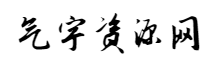JAVA全栈CMS系统Vue无限级分类拖拽增改查批量删除7
qiyuwang 2024-11-04 15:14 22 浏览 0 评论
1.实现页面布局效果
2.后端接口搭建,持久层sql使用mybatis及自定义sql
- 创建子分类集合children,缓存子分类虚拟属性
public class CategoryChildrenDto extends CategoryDto{
private List<CategoryChildrenDto> children;
public List<CategoryChildrenDto> getChildren() {
return children;
}
public void setChildren(List<CategoryChildrenDto> children) {
this.children = children;
}
@Override
public String toString() {
final StringBuffer sb = new StringBuffer("CategoryChildrenDto{");
sb.append("children=").append(children);
sb.append('}');
return sb.toString();
}
}
2.service生成tree型结构数据
//tree型结构输出list
public List<CategoryChildrenDto> categoryTreeList(){
//1.获取所有分类
CategoryExample categoryExample=new CategoryExample();
categoryExample.setOrderByClause("sort asc");
List<Category> categoryList=categoryMapper.selectByExample(categoryExample);
List<CategoryChildrenDto> categoryChildrenList=DuplicateUtil.copyList(categoryList,CategoryChildrenDto.class);
//2.组装tree型结构
//2.1获取一级分类:过滤
List<CategoryChildrenDto> level1=categoryChildrenList.stream().filter((category)->{
return category.getParentId().equals("00000000");
//递归设置子分类
}).map((cat)->{
cat.setChildren(getCategoryChildren(cat,categoryChildrenList));
return cat;
//遍历结果排序
}).sorted((cat1,cat2)->{
return (cat1.getSort()==null?0:cat1.getSort())-(cat2.getSort()==null?0:cat2.getSort());
}).collect(Collectors.toList());
return level1;
}
//获取某一个分类的子分类,需要传入(current当前分类实体,all所有分类实体集合),递归查询子分类
private List<CategoryChildrenDto> getCategoryChildren(CategoryChildrenDto categoryChildrenDto,List<CategoryChildrenDto> categoryChildrenDtoList){
//1.过滤菜单
List<CategoryChildrenDto> categoryChildren= categoryChildrenDtoList.stream().filter(category->{
//1.1父子分类判断
return category.getParentId().equals(categoryChildrenDto.getUniId());
//1.2递归查询,再次自调用获取子分类
}).map((category)->{
category.setChildren(getCategoryChildren(category,categoryChildrenDtoList));
return category;
//1.3排序
}).sorted((cat1,cat2)->{
//return cat1.getSort()-cat2.getSort();
//避免空指针异常
return (cat1.getSort()==null?0:cat1.getSort())-(cat2.getSort()==null?0:cat2.getSort());
//生成集合
}).collect(Collectors.toList());
return categoryChildren;
}
3.controller生成treeList查询接口
//tree结构分类
@RequestMapping("/treeList")
public ResponseDataDto getTreeList(){
ResponseDataDto responseData=new ResponseDataDto();
List<CategoryChildrenDto> categoryDtoList=categoryService.categoryTreeList();
responseData.setResponseData(categoryDtoList);
return responseData;
}
4.postman测试
3.前端category引用el-tree
- el-tree参数说明
:props绑定传入的参数及名称
:expand-on-click="false"取消点击行收缩/展开子分类,只有点击箭头时展开
@node-click:节点点击事件
show-checkbox:显示选择框
node-key:做整个树状结构的唯一标识,对应后端sql的uniId
default-expand-all:默认展开全部节点
default-expand-keys:默认展开的节点的数组
draggable:开启拖拽
:allow-drop:判断目标节点能否被放置 Function(draggingNode, dropNode, type)
@node-drop:拖拽成功时,触发的事件。被拖拽节点对应的 Node、结束拖拽时最后进入的节点、被拖拽节点的放置位置(before、after、inner)、event
|- type='prev'、'inner' 和 'next',分别表示放置在目标节点前、插入至目标节点和放置在目标节点后
ref=""为tree起别名,用于批量删除
|-(leafOnly, includeHalfChecked) 接收两个 boolean 类型的参数
1. 是否只是叶子节点,默认值为 false
2. 是否包含半选节点,默认值为 false
注意:传入一个数组
--》设置4级分类:3级分类显示append,4级分类显示remove
|-add判定:绑定level属性,sql中默认属性
|-remove判定
A:可以使用绑定的node属性,获取子节点信息的属性名=childNodes --》 v-if="node.level<=3"
node中的parent包含父节点信息data:node-》parent-》data-》list[0]-》uniId,用于展开之前操作元素的父级菜单
B:可以使用绑定的data属性,获取子节点信息的属性名=children --》 v-if="node.childNodes.length===0"
<template>
<div class="categoryTable">
<div class="">
<el-divider class="topLine"><i class="lineIcon el-icon-document-copy"></i><span
class="lineTitle">模块-总分类表列表</span></el-divider>
</div>
<div class="switchDrag">
<!--绑定switchDraggable参数,默认false,点击拖拽,显示批量保存-->
<el-switch class="switchDragChoose"
v-model="switchDraggable"
active-text="开启拖拽"
inactive-text="关闭拖拽">
</el-switch>
<el-button v-if="switchDraggable" type="primary" class="switchDragBtn" @click="batchDraggableSave">批量保存
</el-button>
<el-button type="danger" class="switchDragBtn" @click="batchDel">批量删除</el-button>
</div>
<div class="categoryTree">
<el-tree
:data="categorys"
:props="defaultProps"
:expand-on-click-node="false"
node-key="uniId"
show-checkbox
:default-expanded-keys="expendedKeys"
:draggable="switchDraggable"
:allow-drop="allowDrop"
@node-drop="handleDrop"
ref="categoryTree">
<span class="tree-node" slot-scope="{node,data}">
<span class="nodeIcon glyphicon glyphicon-folder-open"></span>
<span class="labelName">{{node.label}}</span>
<span class="option-btn">
<el-button class="opt-btn-add" icon="el-icon-circle-plus" v-if="node.level<=3" type="primary"
size="mini" @click="() => append(data)" plain>新增</el-button>
<el-button class="opt-btn-edit" icon="el-icon-question"
type="primary"
size="mini" @click="() => edit(data)" plain>修改</el-button>
<el-button class="opt-btn-del" icon="el-icon-remove" v-if="node.childNodes.length===0"
type="primary" size="mini" @click="() => del(node,data)" plain>刪除</el-button>
</span>
</span>
</el-tree>
</div>
<!--
:visible.sync :接收一个boolean布尔值,true时显示
-->
<div class="dialogModal">
<el-dialog
:title="dialogTitle"
:visible.sync="dialogVisible"
width="30%"
:close-on-click-modal="false"
>
<el-form :model="category" ref="category" :rules="rules">
<el-form-item label="分类名称">
<el-input v-model="category.name" autocomplete="off"></el-input>
</el-form-item>
<el-form-item label="排序">
<el-input v-model="category.sort" autocomplete="off"></el-input>
</el-form-item>
<el-form-item label="计量单位">
<el-input v-model="category.productUnit" autocomplete="off"></el-input>
</el-form-item>
</el-form>
<span slot="footer" class="dialog-footer">
<el-button @click="dialogVisible = false">取 消</el-button>
<el-button type="primary" @click="save('category')">确 定</el-button>
</span>
</el-dialog>
</div>
</div>
</template>4.后端删除接口生成
- controller的del方法
/**
* 指定请求的格式为Delete
* 4.删除模块,如果为多个参数,就定义多个/{param}/{param}
*/
@DeleteMapping("/del/{uniId}")
public ResponseDataDto del(@PathVariable String uniId) {
LOG.info("传入的category uniId:{}", uniId);
ResponseDataDto responseData = new ResponseDataDto();
categoryService.delete(uniId);
return responseData;
}- service的实现
//4.删除模块
public void delete(String uniId) {
CategoryExample categoryExample = new CategoryExample();
categoryMapper.deleteByPrimaryKey(uniId);
}- 前端页面调用接口
//真删
del(node, category) {
console.log("del的node:", node, "del的category:", category);
/**
* 前端=》路径内携带参数使用url:'../'+{param}
* 后端=》requestMapping('../{param}')
* void ...(@PathVariable String {param})
*
* ***引用toast的showConfirm全局方法,需要定义局部变量_this
* ***并且将存入的category转化为局部对象,才能获取到uniId
*/
let _this = this;
let categoryParam = category;
//el的确认框
this.$confirm(`是否删除当前【${category.name}】分类?`, '提示', {
confirmButtonText: '确定',
cancelButtonText: '取消',
type: 'warning'
}).then(() => {
_this.$axios.delete(process.env.VUE_APP_SERVER + '/business/admin/category/del/' + categoryParam.uniId)
.then((response) => {
let resp = response.data;
if (resp.success) {
this.$message({
type: 'success',
message: `【${category.name}】分类删除成功!`
});
console.log("删除模块-总分类表成功,删除的模块-总分类表名:", _this.category.name);
_this.treeList();
//删除成功,展开之前的父节点
this.expendedKeys = [node.parent.data.uniId];
}
})
})
.catch(() => {
this.$message({
type: 'info',
message: '已取消删除'
})
})
},5.element-node节点获取父节点,展开之前操作的分类子分类,页面参数图解
6.后端接口生成:新增/修改
- controller-save(新增/修改统一接口)
//3.新增,流方式传参,加入@RequestBody
@PostMapping("/save")
public ResponseDataDto save(@RequestBody CategoryDto categoryDto) {
LOG.info("传入的category DTO:{}", categoryDto);
ValidatorUtil.requiredEmpty(categoryDto.getName(), "名称");
ValidatorUtil.requiredLength(categoryDto.getName(), "名称", 3, 255);
ValidatorUtil.requiredEmpty(categoryDto.getParentId(), "父ID");
ResponseDataDto responseData = new ResponseDataDto();
categoryService.save(categoryDto);
responseData.setResponseData(categoryDto);
return responseData;
}
- service-实现新增/修改/删除方法
//3.新增、修改category,将传入的id转为category对象本身
public void save(CategoryDto categoryDto) {
Category category = DuplicateUtil.copy(categoryDto, Category.class);
if (StringUtils.isEmpty(categoryDto.getUniId())) {
this.insert(category);
} else {
this.update(category);
}
}
//4.删除模块
public void delete(String uniId) {
CategoryExample categoryExample = new CategoryExample();
categoryMapper.deleteByPrimaryKey(uniId);
}
//5.向外暴露dto,不暴露实体类:插入数据
private void insert(Category category) {
category.setUniId(UUID8Util.getShortUUID());
if (category.getParentId() == null) {
category.setParentId("0");
}
if (category.getModuleId() == null) {
category.setModuleId("0");
}
if (category.getLevel() == null) {
category.setLevel(0);
}
categoryMapper.insert(category);
}
//6.更新模块
private void update(Category category) {
try {
Date now = new Date();
String date = new SimpleDateFormat("yyyy-MM-dd HH:mm:ss").format(now);
long time = new SimpleDateFormat("yyyy-MM-dd HH:mm:ss").parse(date).getTime();
int timeInt = (int) (time / 1000);
} catch (ParseException e) {
e.printStackTrace();
}
categoryMapper.updateByPrimaryKey(category);
}
- 前端新增/更新调用后端接口,modal模态框传参页面实现
<!--
:visible.sync :接收一个boolean布尔值,true时显示
-->
<div class="dialogModal">
<el-dialog
:title="dialogTitle"
:visible.sync="dialogVisible"
width="30%"
:close-on-click-modal="false"
>
<el-form :model="category" ref="category" :rules="rules">
<el-form-item label="分类名称">
<el-input v-model="category.name" autocomplete="off"></el-input>
</el-form-item>
<el-form-item label="排序">
<el-input v-model="category.sort" autocomplete="off"></el-input>
</el-form-item>
<el-form-item label="计量单位">
<el-input v-model="category.productUnit" autocomplete="off"></el-input>
</el-form-item>
</el-form>
<span slot="footer" class="dialog-footer">
<el-button @click="dialogVisible = false">取 消</el-button>
<el-button type="primary" @click="save('category')">确 定</el-button>
</span>
</el-dialog>
</div>
....
<script>
append(data) {
console.log("新增分类:", data);
this.dialogType="新增分类";
this.dialogTitle="新增模块分类";
this.category={};
this.dialogVisible = true;
this.category.parentId = data.uniId;
this.category.level = data.level * 1 + 1;
this.category.isShow = 1;
//this.category.sort = data.sort * 1 + 1;
},
save(formName) {
let responseMsg = '';
console.log("新增分类:", this.category);
//前端校验
this.$refs[formName].validate((valid) => {
if (valid) {
this.$axios.post(process.env.VUE_APP_SERVER + '/business/admin/category/save', this.category)
.then((response) => {
let resp = response.data;
responseMsg = response;
console.log("响应的错误信息:", responseMsg);
console.log("response.data:", resp);
if (resp.success) {
console.log("保存总分类表成功:", resp.responseData);
//关闭对话框
this.dialogVisible = false;
this.treeList();
//展开父级菜单
this.expendedKeys = [this.category.parentId];
toast.success("保存成功", "bottom-end");
} else {
this.$notify({
title: '填写内容错误',
message: resp.responseMsg,
position: "top-right",
type: 'warning'
});
}
})
} else {
console.log('error submit!!');
this.$notify({
title: '填写内容错误',
message: '请按照提示内容填写正确信息',
position: "top-right",
type: 'warning'
});
return false;
}
});
},
//4.修改
edit(category) {
console.log("edit的category:", category);
/*jquery继承对象: $.extend({新对象},旧对象)
避免vue数据绑定漏洞,更改数据时,随之更改显示的data,但实际没有进行真实保存数据库
*/
this.dialogType="更新分类";
this.dialogTitle="更新模块分类";
this.dialogVisible=true;
this.category = category;
},
</script>- 实现效果
5.element-el-tree(draggingNode、dropNode、type全图解析)
参数说明:【开启:allow-drop=" allowDrop "】
draggingNode.level:当前node节点level
draggingNode.data:当前拖动节点属性
draggingNode.data.level:当前拖动节点层级
draggingNode.data.children:当前拖动节点à子节点属性
draggingNode.data.parenId:当前拖动节点à父节点ID
draggingNode.parent.data:当前拖动节点à父节点属性
draggingNode.parent.level:当前拖动节点à父节点层级
参数说明【开启@node-drop="nodeDrop"】返回拖拽成功节点
dropNode.parent.childNodes[*].data.*:获取拖拽到目标节点的所有子节点,包括draggingNode位置索引
6.后端批量拖拽/删除更新接口
- controller增加接口:/update/level,请求体为json数组dto-list
//6.拖拽接口:批量修改level/sort和parentId
@RequestMapping("/update/level")
public ResponseDataDto updateLevel(@RequestBody CategoryDto[] categoryDtos){
ResponseDataDto responseData=new ResponseDataDto();
//返回collection集合,需要asList转换
responseData.setResponseData(categoryService.updateLevelByUniId(categoryDtos));
return responseData;
}
//7.批量删除
@DeleteMapping("/delBatch")
public ResponseDataDto delBatch(@RequestBody String[] uniIds){
ResponseDataDto responseData=new ResponseDataDto();
responseData.setResponseData(categoryService.delBatchCategory(uniIds));
return responseData;
}
- server-common创建方法,将传入的数组转化为list,解构传入sql实现
//8.批量更新节点level
public List<Category> updateLevelByUniId(CategoryDto[] categoryDto){
//1.将传入的数组,转化为dtoList
List<CategoryDto> categoryDtoList=Arrays.asList(categoryDto);
//2.将dtoList复制到domainList
List<Category> categoryList=DuplicateUtil.copyList(categoryDtoList,Category.class);
//3.循环domainList
for(int i=0;i<categoryList.size();i++){
//4.获取每一个category对象
Category category=categoryList.get(i);
//5.批量更新sql
categoryMapper.updateByPrimaryKeySelective(category);
}
//boolean flag=commonModuleMapper.updateBatchDraggingById(categoryList);
return categoryList;
}
//9.批量删除
public int delBatchCategory(String[] uniIds){
CategoryExample categoryExample=new CategoryExample();
//将String转化为list
categoryExample.createCriteria().andUniIdIn(Arrays.asList(uniIds));
//1.根据传入的数组删除
int flag=categoryMapper.deleteByExample(categoryExample);
return flag;
}
- 前端页面更新方法,注意请求参数this.xxx
- gitee提交,源码开放,长期维护,欢迎fork,关注,mark,点赞,收藏,转发
gitee地址:https://gitee.com/cevent_OS/yameng-cevent-source-cloudcenter.git
相关推荐
- 在Word中分栏设置页码一页两个页码的技巧!
-
施老师:在正常情况下,Word文档中一页只会出现一个页码。但在某种情况下,比如说:用了分栏后,我们希望一页中出现两个页码,那应该如何实现呢?今天,就由宁双学好网施老师来为大家讲一下,利用域来实现一页两...
- 如何在关键时刻向上自荐(如何在关键时刻做出正确选择)
-
抓住机会,挺身而出有种时刻叫“关键时刻”,关键时刻,作为一个认为自己有能力的、训练有素的人,应该考虑挺身而出,甚至应该不考虑就挺身而出。...
- WPS Word:跨页的文档表格,快速调整为一页。#Excel
-
如何快速将跨页的文档表格调整为一页?需要根据两种情况分别处理。如果表格所有行的行高相同,调整为一页的方法有两种。第一种方法是将光标移动到表格内,然后将鼠标移动到表格右下角的方框处,按住鼠标左键向上拖动...
- word文档插入下一页分节符(word下一页分页符)
-
在word文档中,对文档页面进行分页是特别常见的操作,其中的下一页分节符也是用得比较多的,但是一些人不太清楚在哪里设置,也不知道它具体能实现的功能是什么。接下来看看如何在word文档中插入下一页分节符...
- word文档如何设置某一页纸张的方向
-
word文档页面方向有横向和纵向,纵向是默认的纸张方向,有时我们需要将页面设置为横向,或只设置其中某一页方向,应该怎么操作呢?一起来看看下面的详细介绍第一步:...
- word怎么单独设置一页为横向(word2019怎样设置单独一页为横向)
-
word里面其中一页可以改为横向的吗?经过实际操作发现是完全可以的。...
- Word如何设置分栏,如何一页内容同时显示一栏和两栏
-
我们使用Word文档,有时需要用到两栏的排版,甚至一页内容同时包含一栏和两栏的排版,这种格式怎么设置呢?具体步骤如下:首先是两栏排版的设置,直接点击Word文件上方工具栏【布局】,选择【分栏】下面的【...
- Word怎么分页?这三个方法可以帮到你
-
我们不仅可以利用Word编辑文档,还可以编辑文集呢。但是有时候会出现两个部分的文章长短不一,我们需要对文档进行分页处理。这样可以方便我们对文档进行其他操作。那么Word怎么分页呢?大家可以采用下面这...
- Word内容稍超一页,如何优化至单页打印?
-
如何将两页纸的内容,缩到一页打印呢?有时候一页纸多一点内容,我们完全可以缩一下,放到一页来打印。...
- [word] word 表格如何跨行显示表头、标题
-
word表格如何跨行显示表头、标题在Word中的表格如果过长的话,会跨行显示在另一页,如果想要在其它页面上也显示表头,更直观的查看数据。难道要一个个复制表头吗?当然不是,教你简单的方法操作设置Wo...
- Word表格跨页如何续上表?(word如何让表格跨页不断掉)
-
长文档的表格跨页时,你会发现页末空白太多了,这时要怎么调整?选中整张表格,右击【表格属性】,点击【行】选项,之后勾选【允许跨页断行】,点击确定即可解决空白问题。...
- Word怎么连续自动生成页码,操作步骤来了!
-
Word怎么连续自动生成页码,操作步骤来了!...
- word文档怎么把两页合并成一页内容?教你4种方法
-
word怎么把两页合并成一页?word怎么把两页合并成一页?用四种方法演示一下。·方法一:把这一个文档合并成一页,按ctrl加a全选文档,然后右键点击段落,弹出的界面行距改成固定值,磅值可以改小一点,...
- 如何将Word中的一页的纸张方向设置为横向?这里提供详细步骤
-
默认情况下,MicrosoftWord将页面定向为纵向视图。虽然这在大多数情况下都很好,但你可能拥有在横向视图中看起来更好的页面或页面组。以下是实现这一目标的两种方法。无论使用哪种方法,请注意,如果...
- Word横竖混排你会玩吗?(word横排竖排混合)
-
我们在用Word排版的时候,一般都是竖版格式,但偶尔会需要到一些特殊的版式要求,比如文档中插入的一个表格,横向的内容比较多,这时就需要用到横版,否则表格显示不全。这种横竖版混排的要求,在Word20...
欢迎 你 发表评论:
- 一周热门
- 最近发表
- 标签列表
-
- navicat无法连接mysql服务器 (65)
- 下横线怎么打 (71)
- flash插件怎么安装 (60)
- lol体验服怎么进 (66)
- ae插件怎么安装 (62)
- yum卸载 (75)
- .key文件 (63)
- cad一打开就致命错误是怎么回事 (61)
- rpm文件怎么安装 (66)
- linux取消挂载 (81)
- ie代理配置错误 (61)
- ajax error (67)
- centos7 重启网络 (67)
- centos6下载 (58)
- mysql 外网访问权限 (69)
- centos查看内核版本 (61)
- ps错误16 (66)
- nodejs读取json文件 (64)
- centos7 1810 (59)
- 加载com加载项时运行错误 (67)
- php打乱数组顺序 (68)
- cad安装失败怎么解决 (58)
- 因文件头错误而不能打开怎么解决 (68)
- js判断字符串为空 (62)
- centos查看端口 (64)